jsp 파일에서
String type으로 넘어오는 데이터를 VO에서 변환하는 방법은
VO에서 @DateTimeFormat(pattern = "yyyy/MM/dd")
로 변수에 선언해주는 방법이 있다.
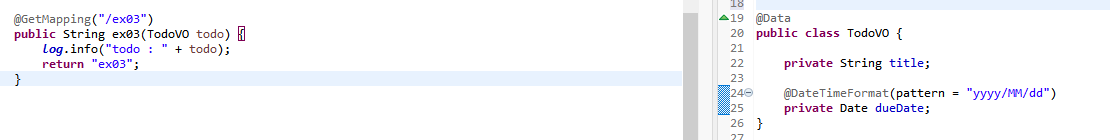
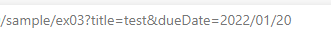
/sample/ex03?title=test&dueDate=2022/01/20
get 방식으로 호출하면 Contorller로 넘어와서,
/ex03을 차자 ex03메서드로 연결된다.
이때 매개변수로 TodoVO 를 가지고 오는데 넘어온 데이터는 자동으로 맵핑된다.
이때 VO 에서 dueDate 값이 @DateTimeFormat(pattern = "yyyy/MM/dd") 로 패턴이 정해져있다.
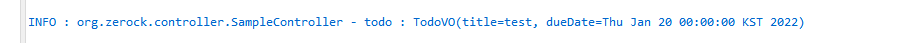
실행결과를 보면 dueDate가 자동으로 Date로 변환이 되어 나오는 것을 확인할 수 있다.
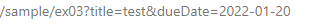
dueDate의 패턴을 @어노테이션의 패턴과 다르게 할경우 WARN이 발생하는것을 볼수 있다.
WARN : org.springframework.web.servlet.mvc.support.DefaultHandlerExceptionResolver - Resolved [org.springframework.validation.BindException: org.springframework.validation.BeanPropertyBindingResult: 1 errors
Field error in object 'todoVO' on field 'dueDate': rejected value [2022-01-20]; codes [typeMismatch.todoVO.dueDate,typeMismatch.dueDate,typeMismatch.java.util.Date,typeMismatch]; arguments [org.springframework.context.support.DefaultMessageSourceResolvable: codes [todoVO.dueDate,dueDate]; arguments []; default message [dueDate]]; default message [Failed to convert property value of type 'java.lang.String' to required type 'java.util.Date' for property 'dueDate'; nested exception is org.springframework.core.convert.ConversionFailedException: Failed to convert from type [java.lang.String] to type [@org.springframework.format.annotation.DateTimeFormat java.util.Date] for value '2022-01-20'; nested exception is java.lang.IllegalArgumentException: Parse attempt failed for value [2022-01-20]]]
'dev > Spring' 카테고리의 다른 글
| [Spring] Controller Return Type (0) | 2022.01.20 |
|---|---|
| [Spring] Model (0) | 2022.01.20 |
| [Spring] SQL 어노테이션 사용, XML 사용 (0) | 2022.01.16 |
| [Spring] DI 예제1 (0) | 2022.01.11 |
| [Spring] 스프링의 주요특징 (0) | 2022.01.11 |



